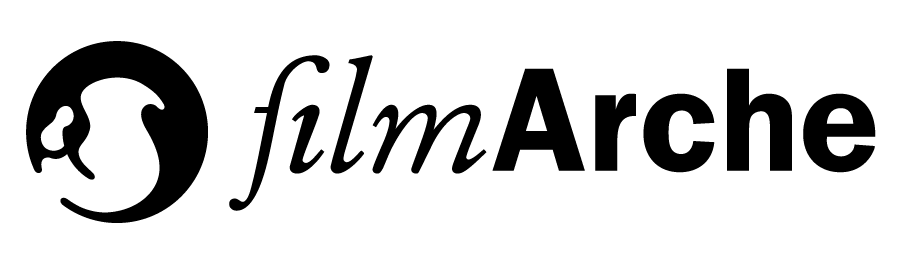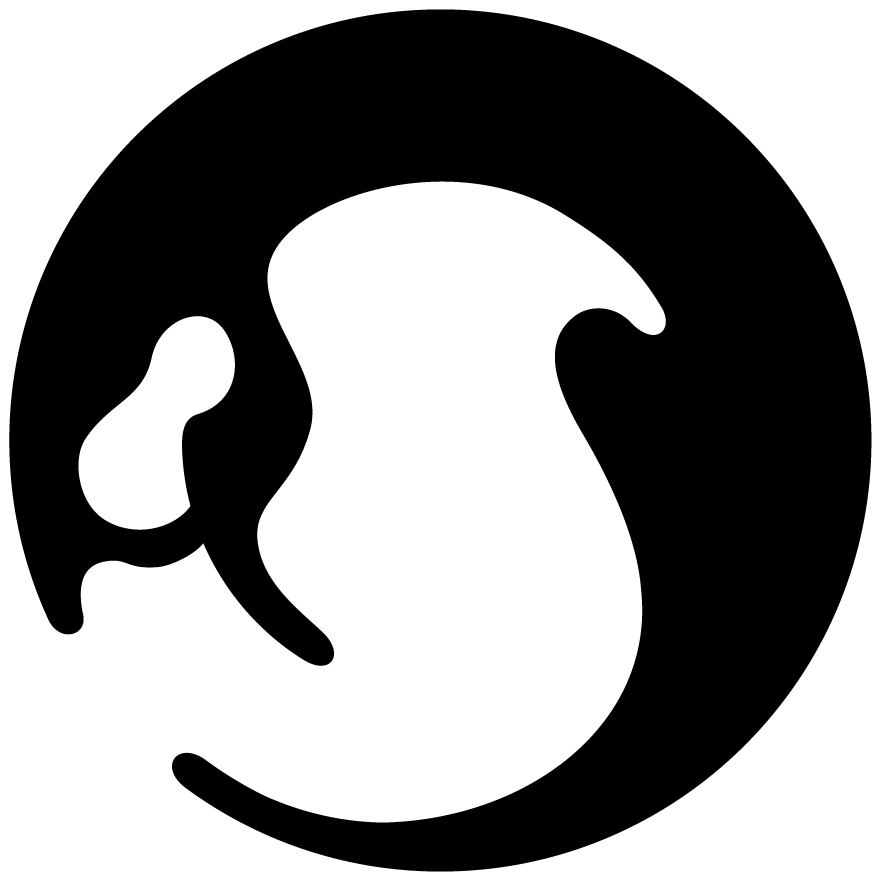DAVINCI RESOLVE EDITING
Veranstaltungsdetails
DAVINCI RESOLVE EDITING, WEEKEND INTENSIVE As you may know, DaVinci Resolve 15 is now an “all-in-one” program, which means we can use it in all stages of editing and post-production, from
Veranstaltungsdetails
DAVINCI RESOLVE EDITING, WEEKEND INTENSIVE
As you may know, DaVinci Resolve 15 is now an “all-in-one” program, which means we can use it in all stages of editing and post-production, from start to finish.
The editing tools in DaVinci Resolve 15 are fantastic, modern, and easy to use. All of my students who switch to Resolve to edit never look back…
In this Workshop we focus on everything related to Resolve as an editing tool.
You will learn everything necessary to edit any film project: media management, camera card back-up, how to log and organise media in a project, video/audio syncing, editing tools, refining tools, multi-camera editing, video FX, sound editing and mixing, sound FX, subtitles, export, etc..
STUDENT REQUIREMENTS
No previous experience is required. In this workshop we start from scratch.
Students must bring their own laptops (Mac or PC), with the latest version of DaVinci Resolve 15 installed.
The software can be downloaded for free, here (link to the page).
Resolve needs a powerful machine, so make sure your laptop matches the minimum requirements for the software to work well.
Classes are in English.
Flavio G. García is a Berlin based award-winning filmmaker, film teacher, and postproduction expert. He’s a highly experienced editing instructor and creative coach, and teaches to all kind of students, from film professionals to video enthusiasts, since 2009. His workshops take place regularly in many film schools, production companies, institutions, and universities, like FilmArche, MIZ Babelsberg, ESDIP Berlin, DOCMA, DocumentaMadrid, and many others. He has also edited and post-produced several feature films. His movies as director have been shown in more than 40 international film festivals, museums and galleries. Some of his late workshops at FilmArche include: Premiere Pro, Thinking the Edit (Editing Theory Seminar), DaVinci Resolve Introduction and Advanced, Documentary Narrative Structure, and Film Editing Classes. www.flavioggarcia.com flavioggarcia@gmail.com
For more info on the workshop and to register, please go here: https://workshops.filmarche.de/event/dre
Saturday, 26th, 10:00 to 18:00
Inter-face, projects, media, logging, workflow.
- DaVinci Resolve 15 Inter-face description.
- Media, Edit, Fusion, Color, Fairlight, Deliver.
- DaVinci Resolve Databases.
- Project creation. Project settings.
- DaVinci Resolve Preferences. System. User.
- The Clone Tool.
- Media Import. Media Pool.
- Video/Audio Synch.
- Media Optimization. Proxie mode. Clip Attributes.
- How to log and organize media in a film project: Bins, Smart Bins, Labels, Markers and Metadata.
Editing tools.
- The EDIT tab.
- Timeline creation.
- Basic editing: Overwrite, Insert.
- Multi-track editing.
- Video and audio manipulation.
- Timeline options.
- How to refine the edit.
- Trimming tools.
- Replace.
- Multicamera editing.
- Timeline Tabs, Timeline Stacking.
Sunday, 27th, 10:00 to 18:00.
Video FX.
- The inspector.
- Basic Video FX: transformation, crop, opacity, blending modes.
- Compound Clips.
- Speed effects: constant and variable. Speed curves. Optical flow.
- FX animation: working with Key-frames.
- Light effects: Glow, Lens Flare, Reflections, Light Rays.
- Revival, Sharpen, Stylize.
- Texture, Transform, Wrap.
- Transitions.
- Smooth Cut.
- Stabilisation.
Sound mixing and audio FX.
- Audio mixing.
- Keyframes.
- Normalization.
- Audio dissolves, curves.
- Audio FX Fairlight: Chorus, DeEsser, De-Hummer, Delay, Distortion, Echo, Flanger, Modulation, Pitch, Reverb, Stereo Width, Vocal Channel.
- Audio FX: clip level, track level.
- Audio Dynamics: Expander, Gate, Compressor, Limiter.
Titles and subtitles generation.
- Tittle tools.
- Subcap, subtitle tools: impor subtitle files (.srt) to generate subtitles in your Timeline. Create your own subtitles, then export subtitle files. Change subtitle properties (fonts, size, style…) in all subtitles at the same time.
Render and export.
- The DELIVER Tab.
- Exporting a master. Exporting for the Internet.
Project and media management
- Import and export of DaVinci Resolve project files.
- Media management: copy, move or transcode media. Project consolidation.
- Database management.
Uhrzeit
26/01/2019 10:00 - 27/01/2019 18:00(GMT+00:00)