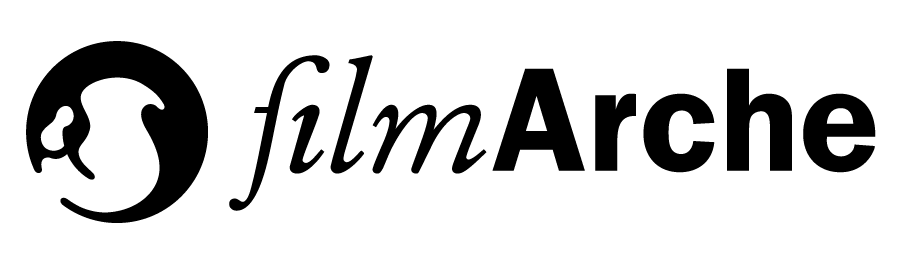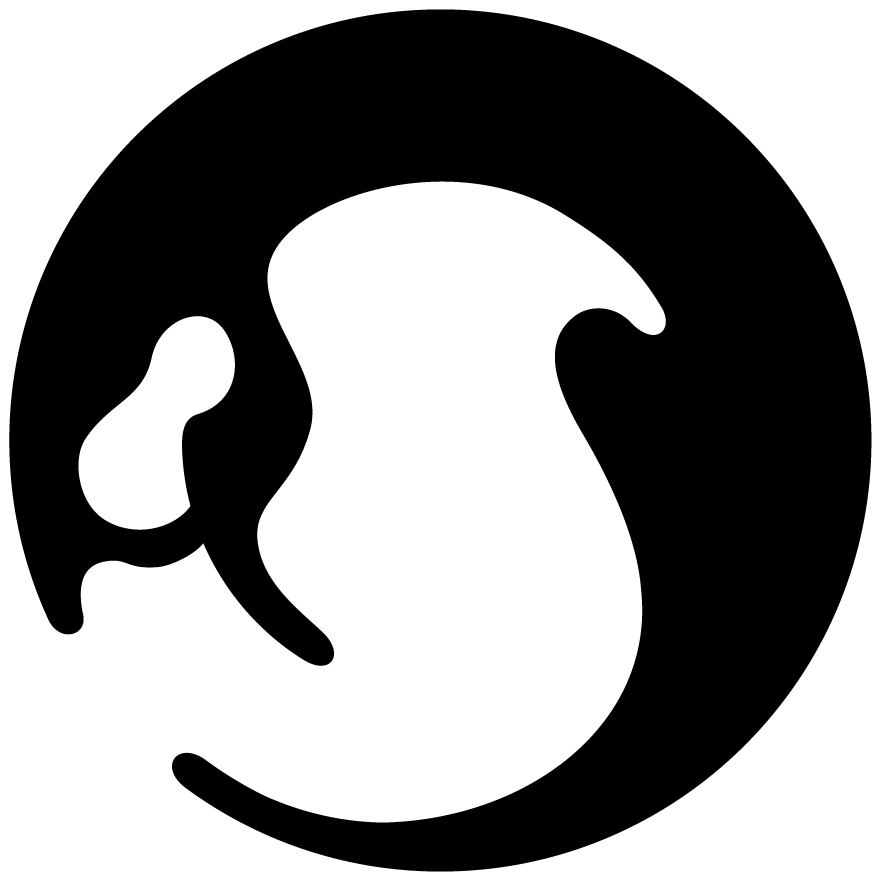This is a repeating event01/12/2018 10:00
After Effects for Editors 1 + 2
Veranstaltungsdetails
This is an introductory workshop to the great world of After Effects, the industry standard software for effects and graphics animation. The workshop is oriented to editors (or people with some
Veranstaltungsdetails
This is an introductory workshop to the great world of After Effects, the industry standard software for effects and graphics animation.
The workshop is oriented to editors (or people with some editing background), to help them accomplish common effects and text animation tasks.
Film and video editors are often asked to do certain kind of effects that are not available inside the editing software itself (whatever they are on Avid Media Composer, Premiere Pro, Final Cut Pro X, or DaVinci Resolve).
This is sometimes needed to improve video with quality issues (like noise or shakiness), and sometimes used for creative reasons, to achieve a certain aesthetic.
After Effects is also often used to create film credits.
Part I of the Workshop focuses on working with effects and postproduction, and Part II focuses more on graphics animation, and title creation.
Requirements:
• Students must have the latest version of After Effects CC installed in English on their laptops (Mac or PC). A free demo of this version can be downloaded from the Adobe web¬site. The demo is totally functional for 7 days.
• As the workshop is oriented to video editors, previous experience with any video editing software is preferred.
• The workshop is in English.
DAY ONE
10:00-12:00
AFTER EFFECTS OVERVIEW
The fundamentals of the interface.
Managing windows and workspaces.
Creating projects and compositions.
Composition settings.
Importing: video, audio, image sequences.
Premiere Pro – After Effects integration: how to send clips from Premiere’s Timeline to After Effects.
Importing sequences from other programs (Avid, FCP X, DaVinci Resolve).
The layer system.
12:00-12:10
Coffee/tea.
12:10-14:00
BASIC LAYERS, PARAMETERS, AND ANIMATION
Transform parameters.
3D layers.
Keyframes.
Temporal interpolation.
Spatial interpolation.
The Graph Editor: working with curves.
Grouping layers (Pre-compose).
14:00-15:00
Lunch.
15:00-18:00
WORKING WITH EFFECTS
The effects library.
Adding effects to layers.
Animating effects parameters.
Image repair effects: stabilization, grain removal, flicker removal, etc..
Overview of the most useful effects: camera blur, glow, light rays, distort, etc..
Variable speed effects, using Timewrap.
Building effects to match a style.
DAY TWO
10:00-12:00
WORKING WITH MASKS
Using masks to key out elements of the image.
Using masks to isolate effects
Mask drawing, and properties.
Masks animation.
Tracking masks to follow movement.
Adjustment layers.
Creative use of masks and effects.
12:00-12:10
Coffee/tea.
12:10-14:00
3D CAMERA TRACKER
3D Tracking, explained.
How to use tracking to replace an element of the image.
How to use tracking to make a title follow a character.
How to use tracking o position and follow perspective in a 3D space.
14:00-15:00
Lunch.
15:00-18:00
EXPORTING FROM AFTER EFFECTS
Render quality and settings.
Export formats.
Exporting with an alpha channel.
Sending compositions to Premiere, without exporting.
Postproduction workflow when Premiere, DaVinci Resolve, and After Effects are involved.
Project back-up.
Final Q&A
Continuation of After Effects for Editors I.
Requirements:
• Students must have the latest version of After Effects CC installed in English on their laptops (Mac or PC). A free demo of this version can be downloaded from the Adobe web¬site. The demo is totally functional for 7 days.
• As the workshop is oriented to video editors, previous experience with any video editing software is preferred.
• The workshop is in English.
PART II
DAY ONE
10:00-12:00
BASIC TEXT AND SHAPE ANIMATION
Animation workflow.
Text animation.
Creating shapes.
Working with animation templates.
12:00-12:10
Coffee/tea.
12:10-14:00
ADVANCED TEXT ANIMATION
Animating text properties.
Animation through a path.
3D text animation.
Alignment tools.
14:00-15:00
Lunch.
15:00-18:00
INTRODUCTION TO THE 3D SPACE
The 3D space, explained.
Adding a virtual camera.
Camera properties.
Adding virtual lights.
Lights properties.
Lighting a 3D scene.
DAY TWO
10:00-12:00
ANIMATION IN THE 3D SPACE I
Layer, camera and light animation.
Arranging elements in the 3D space.
Planning, and workflow.
Motion Blur, and why it matters.
12:00-12:10
Coffee/tea.
12:10-14:00
ANIMATION IN THE 3D SPACE II
Adding depth of field.
Combining masks, effects and text layers.
Making the camera fly through the scene.
Creative use of 3D animation.
Creating film credits.
14:00-15:00
Lunch.
15:00-18:00
MOTION GRAPHICS TEMPLATES
After Effects-Premiere Pro integration.
Using After Effects to create Master Templates.
Adding editable parameters to Templates.
Exporting Templates to Premiere.
Using, managing, and editing Master Templates in Premiere Pro.
fee 200 Euro / discounted fee 160 Euro / fee for supporters 240 Euro
Uhrzeit
24/11/2018 10:00 - 25/11/2018 18:00(GMT+00:00)